KST2YOU - An alternative interface to KST
If any of you use KST and want to try a slightly (hopefully) more friendly user interface, I have published one here: https://kst2you.bss.design/
Amongst the design requirements were that it should run from a phone or tablet, as I really can't be doing with dragging a laptop around for portable trips for microwave stuff. It all runs in a web browser, and obviously on any desktop with a web browser.
If you already have an account on KST, you can just log straight in, you usual username and password will work.
The message interface is familiar to you if you have used KST, however I've tried to fix a few of the oddities of the traditional KST interface. One of the problems in a busy contest day is if you are trying to organize contacts say in the north of England and have range of at most 300km, you probably don't need to see messages from stations chatting in Italy. The "filter by distance" option allows you to ignore chat from stations beyond a certain distance.
You can also filter the messages to only show messages that are sent directly to you ... as you know, in some interfaces to KST you have to manually enter parts of the protocol which leads to people often failing to enter "/CQ <callsign>" to send a direct message ... so the "about me" will show any message that has your callsign either in the destination field or in the message body.
You can send a message to any user just by clicking on their name. This works in either the messages list, the map or the user list. It brings up individual "chat windows" for each user, so you can have a more readable exchange with an individual.
Notice that the chat window includes a reminder of the users name, plus the users locator and importantly the bearing and distance ... useful for checking contest contact details and pointing beams! Many KST interface require you to type stuff in to find out the bearing/distance.
There are 3 basic views ... "Chat" messages view is familiar and what you would expect on any KST interface, the other 2 views are a "User List" and a "Map" view. These can be selected on the tabs at the top of the screen.
Particularly for the "microwave" bands I wanted an easy to use, clickable map. Google maps are well known and well liked, so they seemed an obvious choice. It includes distance circles at 50, 100 and 150km, which suited my use for microwave stuff, but may be a bit short for the lower VHF bands.
Clicking on any map point brings up brief details .. and a "chat" button if you want to bring up a chat window with the user.
Finally, double-clicking on any point on the map will bring up a "set my location" box, which is useful if you need to set up your location when out portable, or just find out what the Maidenhead locator for a particular point is.
Selecting the "Users" tab shows active users, and can be sorted by any column (distance is the obvious one) The "search" facility in the user list will filter by any scrap of callsign or locator you type in. Useful if you just hear a snippet of a callsign or locator and want to try an work out who it was in order to know which direction to point. By default it lists users by distance, which is useful if you want to try and work the closest ones first.
As usual, just clicking on a user will automatically pop up a chat window.
Any suggestions for improvement gratefully received ... I was thinking of a facility to "tick off" stations as you work them in a contest and remove them from the list ... but, maybe that will happen over christmas.




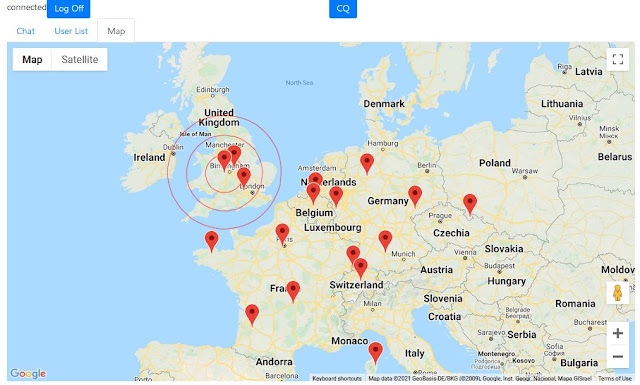




Works fine Robin on 2 Windows PCs and I like many aspects of it, only miss compared to the standard KST web interface is access to the DX cluster, both in real time and being able to input spots from the menu. Nick G4KUX
ReplyDeleteHi Robin, interface works very well however I see some problems when a link is posted. The link seems to be incorrect (starts with https://kst2you.bss.design/......). Antoon/pa3bwe
ReplyDelete